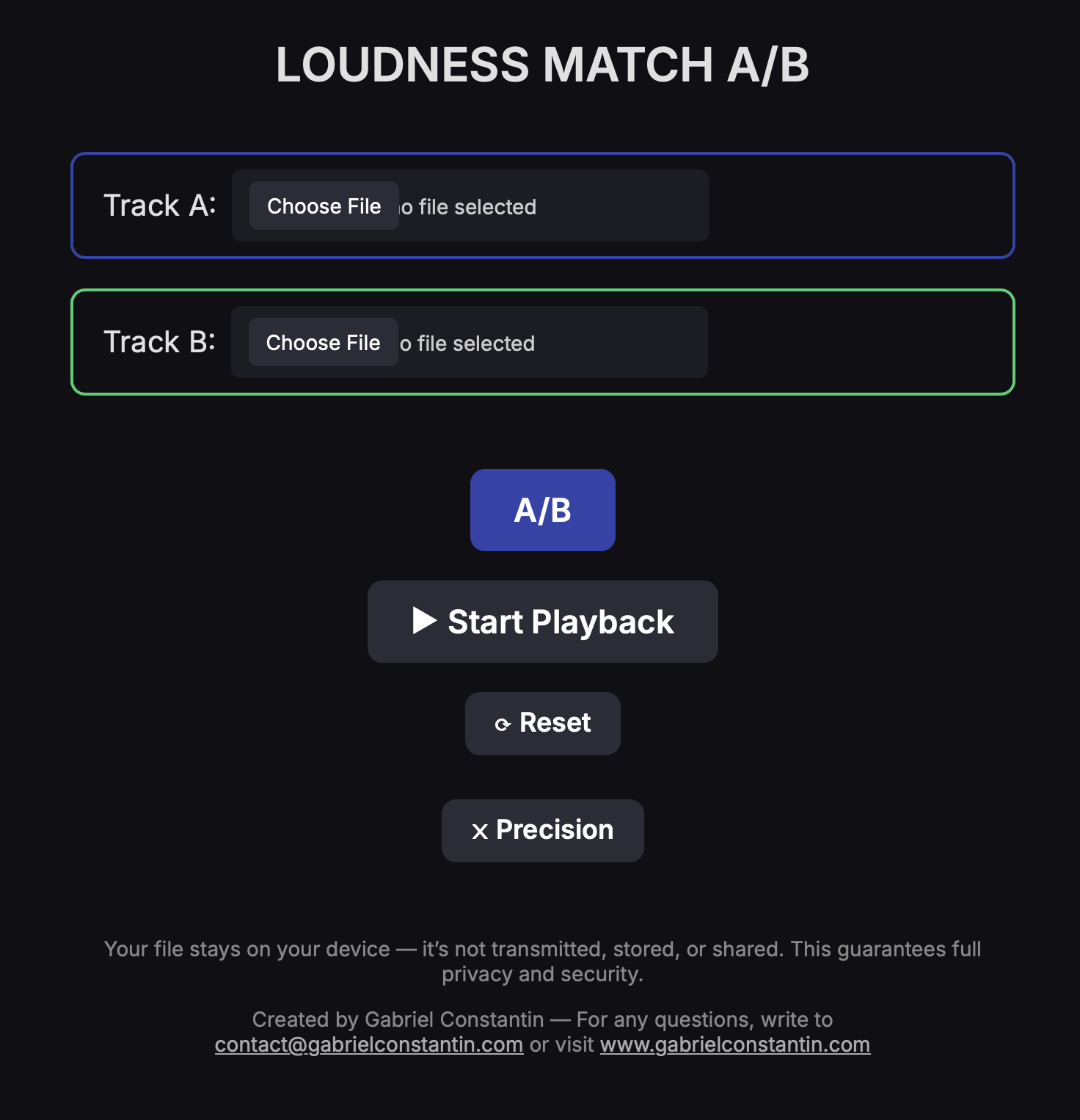How to Use ABMatch
Upload two audio files — one under Track A, one under Track B. The app analyzes each file and automatically adjusts their loudness to -14 LUFS showing you the integrated LUFS and the dB adjustments made for each track
Click “Start Playback” to begin looping both tracks simultaneously. Use the “A/B” button to instantly switch between Track A and Track B. This allows for seamless comparison.
Click “Precision” to toggle between one or two decimal places for LUFS and gain values.
Click “Pause” to stop playback and “Reset” to restart from the beginning.
To install the app on your phone, add it to your home screen from your browser. Once installed, ABMatch works fully offline.
All audio is processed locally on your device — nothing is uploaded or shared.
If you have any suggestions for a new functionality or encounter any bugs let me know by sending me an email or a direct message